Dreaming about the ultimate assistant for your writing? Should you choose Grammarly? Is it worth it?
In recent years, Grammarly is trending in various commercials on TV, social media, and several sites on Google. Also, you must have been recommended by your friends, teachers, and colleagues to use it.
More than 30 million active users are using its 400 kinds of advanced features worldwide daily. And the craziest fact is, It’s significantly used by 68% of native English speakers.
But is it worth spending dollars? Is it accurate?
I’ve stolen every doubt from your mind to clear all of them. In this Grammarly review, I am going to tell you every single minute detail that you should know before using Grammarly.
Let’s see what Grammarly can bring to the table.
Grammarly Overview
Grammarly is the ultimate solution for all individuals hunting all the path blockers in their writing for 14 years. I have been using Grammarly for the last four years and use it daily to proofread all my blog posts. It’s too easy and friendly that I can vouch that you won’t be able to find any other great tool like Grammary in the whole market.
Merits
- Detects micro grammar errors and corrects them (Advanced proofreading)
- Vast dictionary for words & vocabulary.
- Optimizes word selection, sentences, style, and tone (Advanced creative editing)
- Detects plagiarism, gives citations
- Specially & separately designed for writers, students, and businesses.
- Pushes up your writing skills.
Demerits
- Professionals won’t be satisfied with only the free version.
- Supports only the English language.
- Expensive without our link.
We are giving you 20% off on Grammarly Premium for all billing modes. Click on the button to grab the deal now.
We checked on leading review sites and it is interesting to note that the users of Grammarly are really happy.
70% of Grammarly users gave it five out of five ratings on Trustpilot with an overall rating of 4.6 and 7.7K reviews.
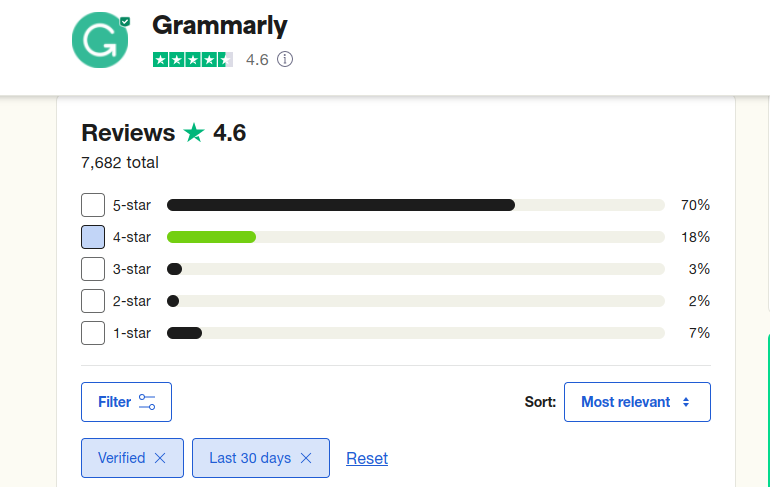
- Grammarly Overview
- My Experience: Key Features Of Grammarly That Helps Me
- Who Can Use Grammarly And How?
- Grammarly Free Vs Grammarly Premium: Is Grammarly Premium Worth It?
- Grammarly Business: What’s Special In It
- Grammarly For Education: Is It Free For Students?
- How To Avail The Free Trial Grammarly
- How Grammarly Works On Mobile Phones and Desktops
- Is Grammarly Better Than Its Competitors
- Grammarly GO: Coming To Beat ChatGPT
- Which Is The Best Rephraser Grammarly, Quillbot, or WordTune
- Improvement Areas For Grammarly
- Can I Cancel My Grammarly Subscription: Will I Get a Refund
- Customer Service Of Grammarly
- Is Grammarly safe and reliable?
- Frequently Asked Questions
- Final Words

My Experience: Key Features Of Grammarly That Helps Me
I started using Grammarly 5 years back and while signing up for the same, I thought, I would have to see a few Youtube videos to learn using it.
I first used its web version, just copy-pasted the text and it was easy and awesome.
A few days later, I learned about the Chrome extension, it helped me correct my Grammar, punctuation, or spelling errors on the go.
Now, while typing on Gmail, writing posts on WordPress, or creating a document on Google Docs, this Chrome extension worked well everywhere.
Even having a tight grip on English, sometimes we just mess up somehow. Here we need an assistant that can correct or suggest us while writing and help us write more creatively.
It’s totally beginner friendly with an easy interface and navigation is too simple to follow, clearing 80% of all the tasks.
It saves you from doing stupid and embarrassing blunders in your writing. Grammarly automatically corrects your spelling and flags the errors with just 4 error lines.
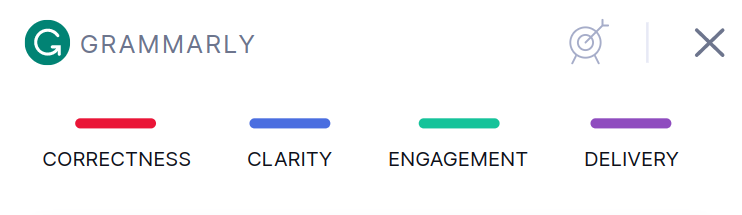
- Red Line For Correctness: It analyses all your content and automatically shows a red line for unknown words and any kind of spelling error, punctuation error, verb error, preposition error, or article error.
- Blue Line For Clarity: It gives suggestions that make your sentences clear and makes your writing easier to understand.
- Green line for engagement: It shows a suggestion by which you can make your sentences interesting and creative writing to gain attention.
- Purple Line For Delivery: It navigates to create the desired impression on your readers.
These lines will not only highlight the problem but will also provide you the suggestions.
Once you are done with corrections, the overall content will be reviewed on various other parameters and overall scores will be shown. Let’s check on them one by one.
👉 After wrapping up your writing, you will receive a detailed score chart according to readability, plagiarism, vocabulary, speaking time, and so on. You can also download this report and also ask an expert to help you here.
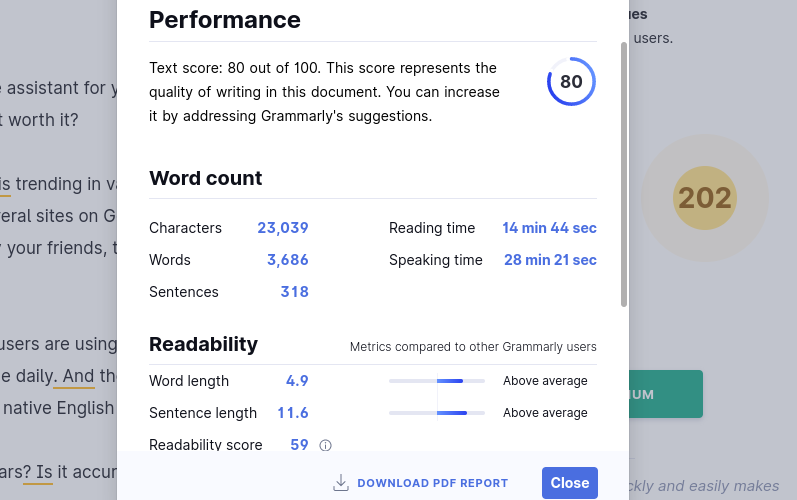
👉 You can adjust levels of your goals, tone, formality, domain, intention, and audience for tailored writing suggestions. Isn’t it relieving? You don’t have to stress out any longer.
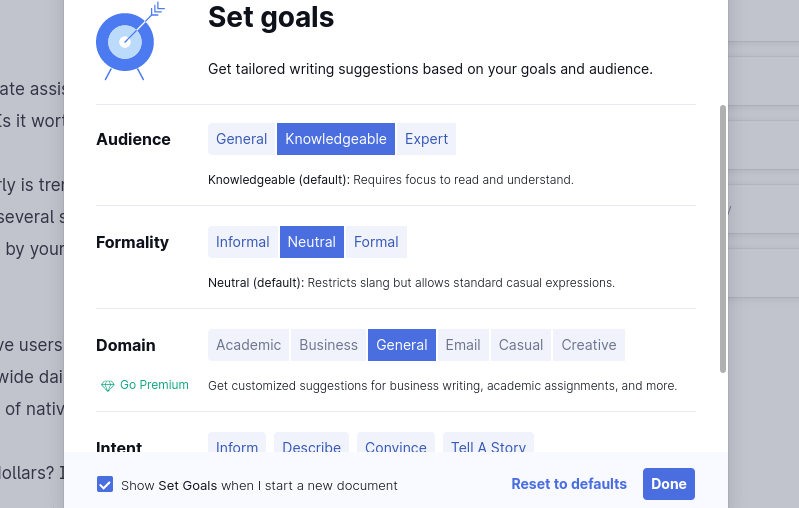
👉 Grammarly works very well in improving your writing skills as well as vocabulary, knowledge, and grammar by offering easy-to-get knowledge or study materials.
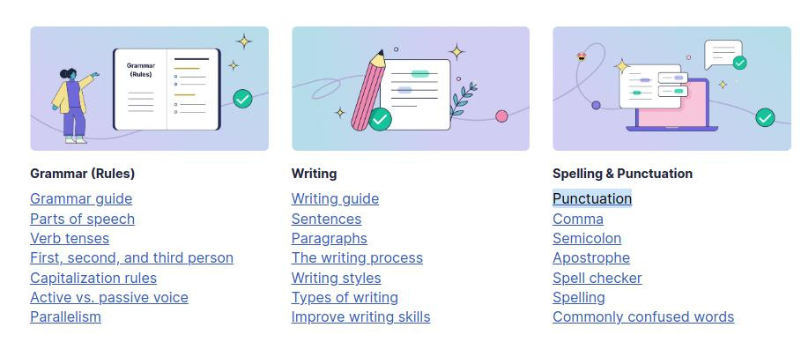
👉 Suppose you want to write a horror story and you don’t know if it sounds scary. No need to worry at all! The tone detector helps a lot as it detects similar tones and tells you how it will sound to your readers. It’s a very handy feature if you want to write formal or official papers and emails.
👉Another greatest thing about Grammarly is having a customizable option for the dictionary. You can add any word or slang you use to your personal dictionary in an instant and it won’t pop it as an error.
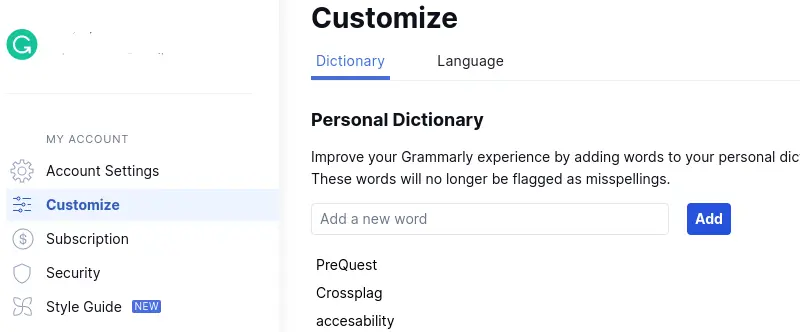
👉 I don’t use Google anymore to find any meaning, synonymous, or definition for any sketchy word anywhere or on any site over my desktop. I just need to click twice over that word and here I go.
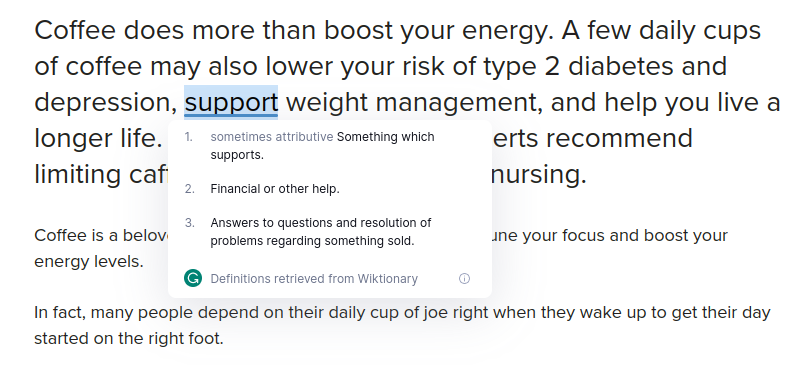
👉 It works wondrously for English in different variations and preferences whether it’s American English, British English, Canadian English, Australian English, and Indian English.
👉 Separate Grammar Checker: As the name indicates, Grammarly is made of grammar and made for grammar. Additionally, it proofreads everything in just a single click flagging all the grammatical, and spelling errors.
👉 Seperate Essay Checker: It’s a very useful tool for many students who want specific editing for their essays. Over 70% of students reported having more confidence in Grammarly than before. It magically makes your whole essay clear and compelling with real-time writing feedback.
👉 The Citation generator is just awesome. You can create cool citations in APA, MLA, and Chicago formats and copy them for free. You can generate it from anywhere whether the source is a book, dissertation, documentary, image, Wikipedia, lecture, movie, or newspaper.
There is also a browser extension for automatic citations, i.e. whenever you visit any compatible site such as Wikipedia, Frontier, SAGE, ScienceDirect, and PLOS One, you’ll get ready to copy citations.
Who Can Use Grammarly And How?
Is Grammarly the right tool for everyone? Let’s figure out who should Grammarly.
Having an excelling writing form creates your personality way more than how you talk. Grammarly is known for its vast coverage of each field which requires typing in English. But Does it matches your needs? Let’s find out if you are a —
Student: Elementry to post-graduation, Grammarly is going to stick with you. It is a great tool that helps in college essays, research papers, homework, assignments, and preparing speeches which ultimately improves your academic performance. We have an exclusive discount for students by Grammarly, that saves you 20% extra.
Non-native English speaker: It wholeheartedly helped most of the non-English speakers who had a bad grasp of English. With regular use of Grammarly, you’ll start avoiding common grammatical errors in just 30 days. And soon you would be able to match the writing style of native speakers.
Professional person: Whether you’re a lawyer, assistant, marketer, executive, employee, or other, working with multiple clients in an instant is such a pain. This is where Grammarly comes in, Grammarly Business helps a lot in handling multiple tasks in one go.
Writer/Blogger/Publisher/Editor: Content writing, publishing, editing, and marketing are one of the best ways for many people to make money online just by their writing abilities. Grammarly helps to catch fine errors and enhance the style to create engaging content for increasing traffic.
As a blogger, I have written thousands of blog posts with Grammarly and 75% of them are ranking at top of the search engines.
Any Individual: No matter who you are, it is still a great tool for you if you want to learn English in a more practical way. You can use its mobile application for your daily conversations with your friends and family with zero mistakes.
Developer: You can integrate Grammarly through its API for better-written assistance. Jasper, Hootsuite, Front, Neighbor, Mailbird, and other tech giants are using Grammarly text editor SDK for their applications.
Grammarly Free Vs Grammarly Premium: Is Grammarly Premium Worth It?
Is Grammarly free? Grammarly comes with a free version and a paid version. If you’re a beginner, you should start free.
This version is specially designed for Professional writers, researchers, students, publishers, freelancers, bloggers, and those individuals who want to enhance their writing to the next level. If I compare the free version with the premium, you will see that-
- It gives consistency and fluency to your spelling, punctuation, English, and grammar.
- You will get proper formatting and rewrite suggestions that make your sentences clear with soothing readability.
- It improves your word choices and offers varieties of English vocabulary and sentences for an advanced impression.
- It ensures the desired delivery of your writing it detects and suggests tones for confident, friendly, diplomatic, constructive, sincere, or formal sound.
- Also, it especially focuses on inclusive language. If you’re not a native English speaker, it will help you a lot.
- You can deeply check highlighted plagiarism percentile and include citations in different formats.
The free version is just a basic grammar checker but if you wanna go beyond, get it now. If you want to try it, you can go for its 7-day free trial and observe if it is comparatively better than the free version or not.
Price Variation In Premium Version (We have a special discount for you)
| Billing Mode | Original Price | If you buy through us |
|---|---|---|
| Annual mode (68% Off) | $12.00 per month | $9.60 per month |
| Quarterly mode (47% Off) | $20.00 per month | $16.00 per month |
| Monthly mode (20% Off) | $30.00 per month | $24.00 per month |
Grammarly Business: What’s Special In It
This product is just the left-hand of millions of companies and is primarily used in the marketing and advertising industry. (As you know marketing and pleasing customers are just a game of words.)
What is the difference between Grammarly and Grammarly Business? Grammarly Business includes everything that Free and Premium has but it comes with high-tech security and team features such as
- You will be able to control all your account roles and permissions with specific tools.
- With Security Assertion Markup Language (SAML) single sign-on, you’ll get authenticated logins.
- The special feature is its Style Guide which confirms the uniformity of all the team members with the brand tone. In other words, it will guide them on what tone matches with brand tone and what’s not.
- You can create reusable snippets of phrases, paragraphs, sentences, and emails, that deeply help in saving time.
- It gives an analytic dashboard that shows a monthly/yearly graphical representation of team improvement and writing issues.
- You can add more than 150 team members
Price Variation In Premium Version
| Quarterly l Mode (40% Saving) | $15 per month |
| Monthly Mode | $25 per month |
Grammarly For Education: Is It Free For Students?
Grammarly was founded in 2009 by three Ukrainian partners Alex Shevchenko, Max Lytvyn, and Dmytro Lider for students to improve their English.
Grammarly Education is a very revolutionary product that’s specially made to enhance and leverage the education system. It is divided into two categories. The first category works for institutions and the second works for students.
For students, this AI tool customizes itself through a few simple questions like for whom you write, how your writing is at your school, your educational level, and in which categories you need help.
Is Grammarly free for students? If you’re a student and signed up through your college’s mail account, you can get several additional benefits. Many universities and colleges are offering and recommending Grammarly to improve their writing. Some universities also give Grammarly Premium free for their students such as Lowa State University, University of Auckland, LSC-University, and many others.
According to a Grammarly survey 99% of students are more confident, 94% of students have increased their grades, and 87% are saving hours with their assignments.
Grammarly is entrusted by over 3000 institutions such as UCLA, MIT, IIM, Harvard, and many other prestigious universities. Additionally, Grammarly also offers personalized education plans.
See the summarized comparison of Grammarly FREE, Grammarly PREMIUM, and Grammarly BUSINESS below.
| Features | Free | Premium | Business |
| Critical grammar correction | Yes | Yes | Yes |
| Performance Reports | Yes | Yes | Yes |
| Tone detection | Yes | Yes | Yes |
| Personalized dictionary | Yes | Yes | Yes |
| Browser Extension | Yes | Yes | Yes |
| Double tap synonyms, meaning, and definition pop-up | Yes | Yes | Yes |
| Plugin for Microsoft Word & Outlook | Yes | Yes | Yes |
| Vocabulary Suggestions | No | Yes | No |
| Full sentences rewrite | No | Yes | No |
| Personalized writing style/domain | No | Yes | No |
| In-depth plagiarism check | No | Yes | No |
| Style guide | No | No | No |
| Expert help | No | Yes | No |
| SAML sing on | No | No | No |
| Team management | No | No | No |
| No. of user | 1 | 1 | 150+ |
How To Avail The Free Trial Grammarly
Finally, after a long time, Grammarly showed up with a free trial that is available for 7 days only. During this tie period, you can use it for free and you’ll get reminded automatically 2 days before the expiration. Note that this free trial is available for one user for once.
Step 1: Go to the website, grammarly.com.
Step 2: If are new to Grammarly, you need to sign up first. Enter your name and email address and pick a strong password. You can also sign up through your Facebook. iOS, or Google account.
People who’re already using Grammarly can simply press “ Premium” if they’re using its browser extension or online web app. Go to your account section and look for plans.
Step 3: If you want to use Grammarly Premium, choose the available free trial.
Step 4: Choose the mode of billing and set your credit card details, you won’t be charged until the date of expiration.
There are paid or premium plans also available for various enterprises, called Grammarly Business for teams. Unluckily, there is no free trial for it currently.
The payment option is universal and reliable, you can pay through any legal credit card (VISA, MasterCard, American Express, Discover, etc.) and PayPal.
How Grammarly Works On Mobile Phones and Desktops
If you want to use Grammarly to assist you in chatting with your friends or clients, you can download its free mobile application. The Grammarly app is compatible with both Android and iOS. To use it, you have to replace your old system or Google keyboard with a Grammarly keyboard which has some pros and cons.
The best benefit is Grammarly works everywhere you write in your cell whether it’s Whatsapp, Instagram, or your mailbox, and detects the tone in an instant. But the worst thing is, you have to lose some advanced features such as voice texting, customized theme & height, and so on.
Sometimes corrections through mobile ruin the spelling structures.
How Grammarly works on desktops? What is better Microsoft Editor or Grammarly? On desktop, Grammarly can be used as a browser extension, web application, or desktop application. It is highly compatible with Windows, Mac systems, iPads, and all kinds of browsers such as Safari, Firefox, Edge, or Chrome.
It shows a great integration with Google Docs, Microsoft Word, and Outlook and performs much better than their default spell or grammar checker. That means, if you compare the same content on Word with it or without it, you’ll see that Grammarly points to more errors than Word.
The online editor of its web app can check 100,000 characters or 16,000 words or 60 pages at once. You can also upload your documents in DOC, DOCX, ODT, TXT, and RTF. Meanwhile, Grammarly can’t check PDF format.
But if we compare it to its functionality in MS Word or Office, the character limit increases up to 150,000 characters.
Is Grammarly Better Than Its Competitors
Overall, Grammarly is a swiss army of all the toolkits that you may require while writing. The only downside is you need to pay a sumptuous price for it. But does Grammarly worth your money? Is there any other advanced alternative in this world?
For this prudent controversy, we have to keep a hawkeye over some key parameters and comparatives such as user experience, grammar checker, tone suggestions, rewrites, and plagiarism checker.
So without wasting any time let’s have a scoop from each competitor.
Plagiarism Checker That Can Beat Turnitin
When we talk about plagiarism, Grammarly ranks at the top after Turnitin. It has a huge ProQuest and Crossplag database and 16 billion web pages. You can check plagiarism of 150,000 words in a month and 50,000 words in a day.
It finely filters the duplicity and highlights areas that need proper citations. Whereas Turnitin is available only for selected educational institutions, Grammarly servers to each area.
Meanwhile, Grammarly plagiarism checkers can be used for free but you won’t get any detailed areas without a premium subscription. But how is a premium plagiarism checker better than the free one?
The premium version shows the accurate percentage of plagiarism along with the sources.
Is ProWritingAid better than Grammarly?
ProWritingAid and Grammarly are the two most dominating writing software. But Is ProWritingAid better than Grammarly? Here are some arguments that might help to conclude this.
- Unlike Grammarly, ProWritingAid has more coverage on desktops having compatible integrations with Scrivener and OpenOffice along with Google Docs. But when it comes to iOS and Android devices, there’s no app version for it.
- The writing report and adjustable goals of PWA are deeper than Grammarly, it gives 20+ assertions for your writing. But when it comes to grammar checkers, Grammarly points out more errors than PWA.
- Both have free versions but Grammarly is more capable than ProWritingAid as it has more features. With Grammarly, you can use 10,000-word credits while PWA gives you only 500.
- The essay checker of both services is average and similar.
- You can’t use the plagiarism checker of PWA for free and it doesn’t have enough database (1B+)than Grammarly(16B+)
My Experience with ProWritingAid isn’t bad but not as good as Grammarly. Some parts were super cool while some parts were super annoying. Both have the same pricing ($30/month) but the lifetime subscription is cheaper than Grammarly’s yearly plan. If you ask me, you should go for Grammarly as it’s more user-friendly and eats less time than PWA.
Grammarly Vs Ginger
Ginger ranks on top listings of Grammarly alternatives but don’t get confused by that “G” like me. I used Ginger for a month and there are some selective things that I liked about Ginger.
The super-blowing part is, it supports multiple languages and gives accurate translations and paraphrases into 40+ languages. Those who need a decent or cheap writing tool for non-English content can choose Ginger.
If I take a roof view over these two, I’ll pick Grammarly because I don’t need to write in other languages. Besides, it’s a top-notch tool for English.
Grammarly GO: Coming To Beat ChatGPT
With the increasing interest of the public in AI-powered GPT-3/GPT-3.5-based tools, Grammarly has created an advanced solution to join the competition.
On 9 March 2023, Grammarly gave an unpredictable announcement for ChatGPT-based AI, GrammarlyGO that will give on-demand personalized generative AI assistance for getting ideas, rephrasing, composing content from scratch, and quick responses to clients.
Grammarly GO is expected to roll out in April for premium and free users for specific locations and businesses. Recently OpenAI has released a GPT-4 update that will be used by many organizations through its API.
Which Is The Best Rephraser Grammarly, Quillbot, or WordTune
Rephrasing is one of the handiest things for writers. Quillbot and WordTune are known as the best plagiarism checkers but we need to know that Grammarly can beat these two giants.
If I compare Quillbot, Wordtune, and Grammarly, Quillbot is much cheaper but Grammarly is much preferable.
Quillbot is free to use tool which is used for paraphrasing content more creatively. One of the best things about Grammarly rephrasing is, it doesn’t change your sentence completely, it just gives a rewrite which sounds more amazing. It eventually prevents your content from proper and improper plagiarism.
Wordtune gives much more rewrite options with various formal & informal tones but the free version doesn’t give it unlimited. As it’s just a rephrase, purchasing its premium version won’t be a smart move.
Improvement Areas For Grammarly
Grammarly is 100% accurate and catches all grammar mistakes at once. Undoubtedly, it’s a marvelous AI but still lacks to cover some areas. Let’s have a look over some areas that need to get better.
- Despite having huge data, Grammarly isn’t superior to other plagiarism checkers powered by Turnitin such as Enago, iThenticate, Scribbr, and Unicheck. You can’t use its plagiarism checker for highly sensitive documents.
- The free version of Grammarly has minimal features.
- You’ll be annoyed by receiving a volume of sponsored emails and pushy advertisements through Grammarly to purchase the premium version.
- You can’t have any free trial for Grammarly Premium and Grammarly Business in some If regions. Even If you want to try the Premium plan for a month, it costs you $30.00 which is a rip-off. In this case, you’re indirectly forced to choose an annual plan instead and you once.
- You are allowed to check only 300 documents or 150k words per month.
- It is an online application for mobile, desktop, and web, i.e. you can’t use it offline.
- You have to put your content to get other features that won’t be accessible through its extensions such as expert help, plagiarism check, performance score, and writing tone.
- Almost 25 million people use Google Docs and Grammarly is just giving its beta version to it.
- Repeated technical errors, uncertain lag, and failed requests can be observed. Sometimes it damages sentences instead of correcting them.
- It strictly follows English supremacy. You can’t use Grammarly for your local language as it’s available in the English language and its regional variants.
Can I Cancel My Grammarly Subscription: Will I Get a Refund
What happens if I cancel Grammarly premium? If you’re not satisfied with Grammarly’s services, you can cancel them in no time. However, you won’t get any refunds. Here are some simple steps to cancel your subscription.
- Step 1: Visit the official site of Grammarly.
- Step 2: log into your Premium account.
- Step 3: Go to your premium subscription page
- Step 4: Follow the cancellation link at the bottom of the page.
- Step 5: Click Yes to continue the cancellation.
- Step 6: You have to pick a reason for cancellation.
- Step 7: Cancel the subscription and your premium account will be converted into a free account.
Customer Service Of Grammarly
I will rate Grammarly’s customer service 3/5 stars. It doesn’t have any kind of live chat or phone customer support for the users of the free version but they offer a contact email and a chatbot feature. Their response time and quality are quite impressive. In detail, if you made a query today, you will receive mail back through Grammarly.
Well, the knowledge base of Grammarly is so huge that you don’t have to contact them. If you look into their blog section and FAQ area, you will get all your answers. Sometimes it shows some technical errors and unexpected bugs. In that case, you are allowed to report and send feedback to them.
Is Grammarly safe and reliable?
Is Grammarly selling my data? Can Grammarly see everything I type? Is Grammarly reading my messages? Is Grammarly a keylogger?
Hold on what? If you have these questions in your mind, No. Grammarly doesn’t care about your messages, passwords, data, or whatever you are doing.
But does Grammarly store your data? Yeah, it does keep some information about your account (email, password, name), payment (payment transaction history and limited payment card info), log data, device, usage data, cookies, 3rd party info, contact names, content data, and sales & support data.
Why does Grammarly even keep grammar? See what the privacy policy says.
Grammarly is an ISO/organization that successfully passed through SOC 2 and SOC 3 examinations for standard security and privacy for customer data. Grammarly is 100% safe and can be trusted
Frequently Asked Questions
Why is Grammarly so costly?
If we look over Grammarly’s prices, it seems very expensive and costly to other writing assistants. But Is it really overpriced? Well, Grammarly is cheaper than your Starbucks coffee. There is no other online tool that is as efficient as Grammarly which makes sense that it is truly worth its price.
What is the cheapest Grammarly plan?
Grammary doesn’t have any cheapest plans. However, you can get up to a 60% discount on a monthly subscription if you choose to bill in annual mode.
Is using Grammarly cheating?
No, Grammarly just helps you in modifying your content. It doesn’t change your words.
Final Words
I hope all the above discussions will be helpful for you. I have covered all the comprehensive information in detail but if I missed anything, please do let me know.
Grammarly is stacked with multiple features and taller than anyone in the market right now. It would a great choice if you are picking it. Being a professional blogger for many years, I heaved my skills tremendously with Grammarly.
If you have tried Grammarly already, I would love to hear your opinion and reviews.
