The AI revolution of OpenAI’s ChatGPT has thrilled the whole world since the fall of 2022. It was integrated into several platforms and services for a new lead in the market such as Jasper, Writesonic, Bing, and so on.
To catch up on these giants, Grammarly has launched its own AI module, GrammarlyGO. For the last 3-4 days, It has dramatically impacted its users.
I’ve personally used GrammarlyGO while writing this review and tutorial for you.
Here, I will deeply introduce my experience and everything you need to know about GrammarlyGO.
So, stay continued with me.

What Is GrammarlyGO?

If you aren’t familiar with GrammarlyGO much, let me tell you that it’s the next version of the AI chat assistant based on GPT-3.5 and the latest versions of generative AI.
Earlier in March 2023, the company hyped its users with the anticipated launch of this new assistant. On April 27, it made its first public appearance as a small green bulb icon next to the grammar check button.

Who Can Use GrammarlyGO?
GrammarlyGO is available for all and anyone can use it. However, It’s currently in its initial beta launch. So, it may be possible that GrammarlyGO won’t be available in some areas.
It is available for all paid plans including Premium, Business, Education, and Developer. But the Business plan has the most priority. Meanwhile, even if you use a free version, you can use it.
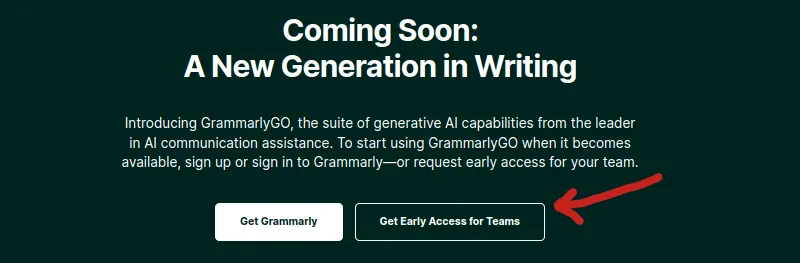
Citizens of some selected countries can use Grammarly in its paid as well as free version. These countries are,
| Australia | New Zealand | Poland |
| Ukraine | United Kingdom | Japan |
| Germany | United States | Canada |
If you aren’t able to use it in the free package, you can upgrade to any of the paid plans. You can directly contact the support team or wait for a little.
GrammarlyGO Pricing
GrammarlyGO is an add-on to Grammarly assets. To use it, you just have to signup for Grammarly and nothing. It doesn’t require any additional cost, login, signup, extension, application, or any premium plan limitations but the prompt count.
In other words, GrammarlyGO pricing is just $0.00/-. However, paid GrammarlyGO and free GrammarlyGO have different benefits.
If you’re a free Grammarly user, you’ll get only 100 prompts in a month but if you are a Premium user, you’ll get 500.
Read our post on detailed Grammarly pricing for plan-wise and tenure-wise costs.
How Can I Use GrammarlyGO
Starting With GrammarlyGO is so easy. Here are some little steps to get started.
Step 1: Go to the official website grammarly.com. Signup if you’re new and login if you already have an account.
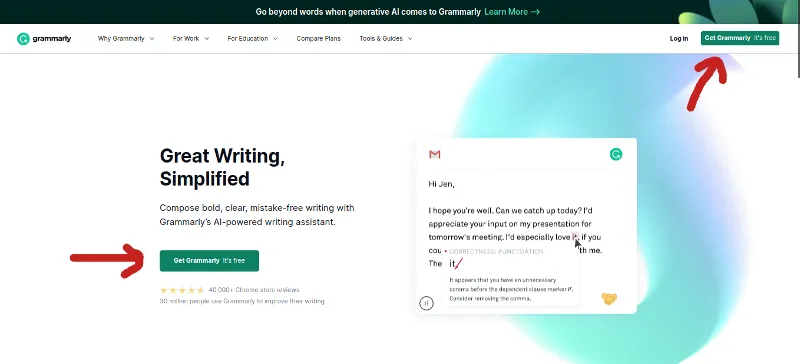
Step 2: You’ve already logged in for the free account. All you need to do is to choose your plan.
If you’re an individual blogger, writer, publisher, editor, or researcher, you can go for the Premium Plan. Also, we have an extra 20% discount for Premium plan’s all billing modes if you signup with our offered link.
On the other side, if you have an enterprise team to handle, you can purchase the business plan starting at $15.00 per month. It has an attached 7-day free trial which means you can also take a free trial of GrammarlyGO with it.
Step 3: Once you are done selecting the right one, click on the buy button and complete the billing process.
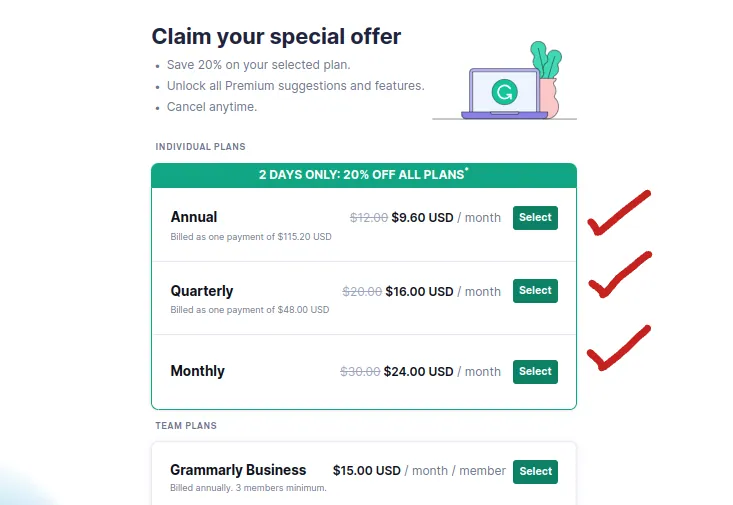
Now you’re all set to use GrammarlyGO.
My Experience With GrammarlyGO
I’ve tried all the generative AI versions of ChatGPT such as Bing, Chatsonic, and Jasper previously. Honestly, I liked them all. Each had its own customization in various areas.
What I loved about GrammarlyGO is you don’t need to switch tabs to get your things done. It can be used anywhere and anytime you want in your browser through Grammarly’s Chrome extension.
And this feature sets it apart from other platforms. Where Grammarly points out your mistakes, its junior AI wraps up all. This combination is really helpful for all the writers like me and you need to try it.
It is also an ultra tool for editors, freelancers, students, publishers, and bloggers that creates up to 90-95% of Human-Like Content.
You can write in the tone you want with better edits and modifications saving a lot of time. An 8-hour task was just finished in 6 hours. Its too good at—
- Writing Emails for quick replies
- Writing essays up to 500-1000 words long
- Helps in common search
- Enhancing your final draft with GO editing
- Getting ideas for your blogs, research, and outlines
- Attractive Bio for social media platforms
- Replacing all unclear and inappropriate sentences
- Generating TL;DR (Too Long; Don’t Read) points of your whole content.
It works gently on WordPress, Google Docs, Web App, Word, Inboxes, LinkedIn, Gmail, Microsoft Powerpoint, and every platform where Grammarly can work. Whether it’s Android, iOS, Mac, iPad, or Windows, you can use it on any device.
How To Use Features Of GrammarlyGO: GrammarlyGO Tutorial
GrammarlyGO is super easy to use just like other chat Als if you’ve used them before. It is pretty similar to them but possesses some extra powers that are mindblowing. Look at some GrammarlyGO tutorials for their key features.
Voice And Tones
Grammarly is known for its customized writing tones and assistance which makes it one of the best writing assistants in current history. The proper integration of tone suggestions into different voices is something that you won’t find anywhere else.
To use this feature, click on the bulb icon and a small box will pop out showing the “Set Your Voice” button in the top left corner.
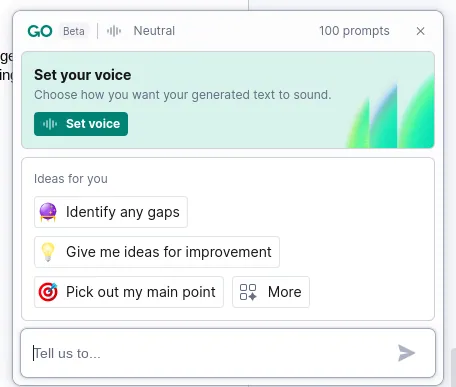
The right words and phrases are the key to better partnerships, reputation, and collaborations with clients. And GrammarlyGO precisely helps in maintaining the brand tone. It seamlessly crafts messages for emails, chats, and blogs.
For students, it can be useful in completing essays, assignments, and homework saving time without any errors. As per Grammarly, 94% of students scored better with good grades.
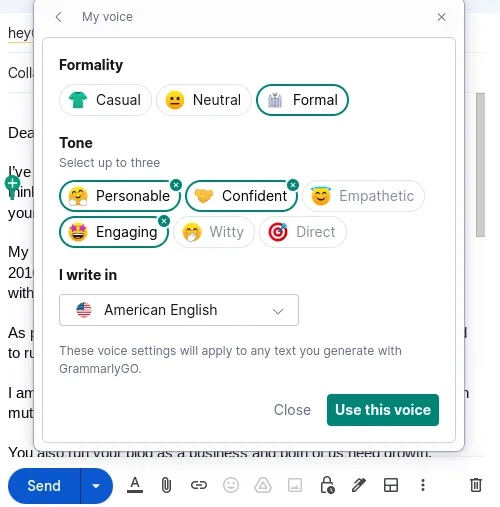
Proofreading
It helps proofread your content, just select your whole content and ask it to find gaps or errors and simply remove them in one go to make it better.
Let me try it on the above line to see how it worked.
“To improve your content, you can use this tool to proofread it. Simply select your entire content and ask the tool to search for any gaps or errors. You can then easily remove them all at once to make your content better “
Written By GrammarlyGO
Also, It deeply rinses your writing and magically levels it up by-
- Filtering and removing all the mistakes from your whole document
- Making clarity to the unclear sentences
- Summarises your content and gives TL;DRs
- Picks the main points of your content, so you can highlight them.
- Gives ideas to improve it.
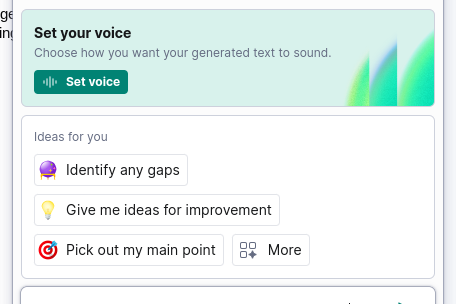
If you’re using it on WordPress or Grammarly editor, you’ll notice the improving button on selecting any paragraph, line, or word, next to the GrammarlyGO icon for direct use. (See the image below) However, Google Docs might miss this feature.
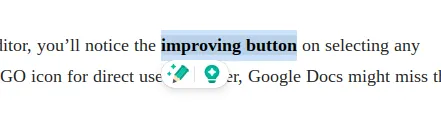
Again Here, you get one-click suggestions, and options to rephrase, delete, insert, and edit. In case, if you want to restore your original written content, select the modified content and press Ctrl + Z 🙂
(I started missing those annoying yellow lines now. They don’t bother anymore.)
Prompts and Text-to-Text Generation
Content creation through any text command is the key feature of any generative AI. In just a couple of seconds, GrammarlyGO writes your desired content in a single text command or prompt.
For example, I asked GrammarlyGO to “Write an engaging pitch for guest posting request.” Here, I chose the neutral voice tone because I wanted it severe yet formal.
And see how brilliantly it created for me.
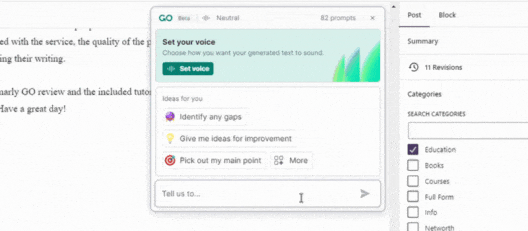
By clicking an insert button, it will paste the whole content on your current document. In case you don’t like the generated content, you can easily rephrase it or delete it.
You can also modify it by adding other prompts like “make it more friendly,” “make it a bit shorter, ” or “make it assertive”. (Can you see the one-click prompts suggestion?)
Idea Generation
Writer’s block is the most frustrating condition when you stop getting ideas in your mind. But you don’t have to worry anymore, just click on the “bulb of idea” to pace up your mind.
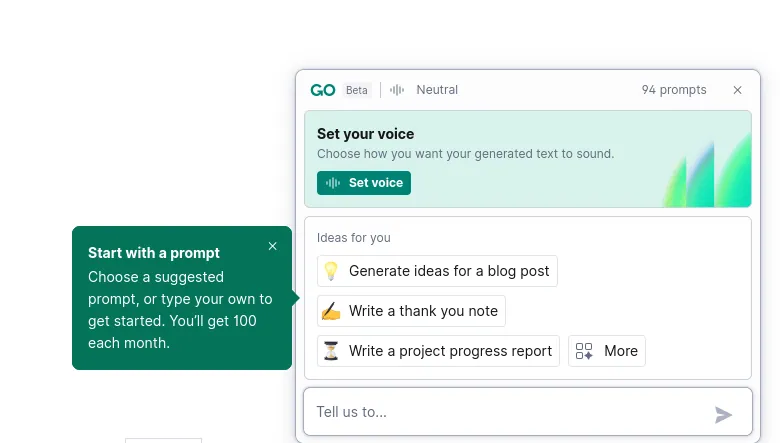
It already has some auto one-click suggestions that are intelligently designed with all the predicted cases of which you might be in need.
For example, let me use it to generate some outlines for my next project, “Best AI Essay Writers.” See how detailed the output I have got so quickly.
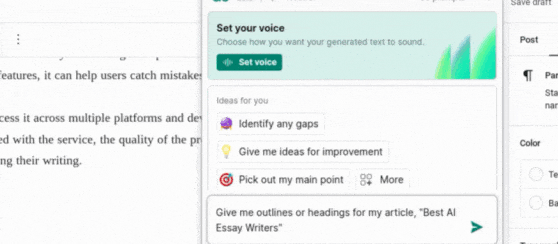
I also used it for writing my LinkedIn post for my profile feed. This may help you to write or generate captions and daily feed posts for your social handles as well.
Lacking Areas Of GrammarlyGO
There are some areas where GrammarlyGO is still behind. For example, I asked GrammarlyGO to create an image of Donald Trump and it was unable to do it.
However, it’s a beta model, so we can’t expect AI image generation. Also, there are many updates that are yet to come.
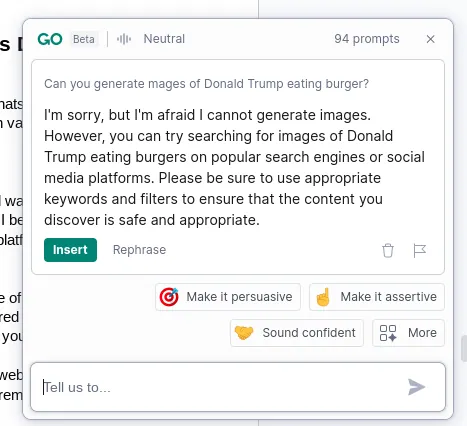
It may not always catch every mistake or offer the most suitable suggestions. Additionally, the monthly 100 or 500 prompts aren’t sufficient for all-day daily mailing tasks and the cost of the service may not be feasible for everyone.
Pro tip: Use Grammarly prompts for necessary and urgent tasks. Don't use promts for research purposes, it'll do nothing but eat your prompt count. Also, don't rely on it completely as the quality hasn't guranteed 100%.
Meanwhile, there are other free alternatives available offering a lot of the same. Nevertheless, for those who can afford it and are keen on refining their writing skills, GrammarlyGO is a worthwhile investment.
We recommend using Bing image creator to generate AI images for free.
Frequently Asked Questions
How much is GrammarlyGO?
It cost you nothing, you can use it for free if you belong to the selected locations.
Does Grammarly offer AI writing for Free?
Yes, Grammarly offers AI writing with GrammarlyGO but it’s not a complete writer. It’s an AI assistant that can create short-form content to fill gaps, proofread, and modify.
Question: Do you want to detect the usage of AI in your content? Try AI content detectors.
Bottom Line for GrammarlyGO Review
GrammarlyGO is an excellent tool for anyone looking to improve their writing skills. With its advanced grammar and spell-checking features, it can help users catch mistakes that they may have overlooked otherwise.
Additionally, the ability to access it across multiple platforms and devices makes it incredibly convenient to use. While there is a cost associated with the service, the quality of the product makes it worth the investment for anyone serious about improving their writing.
I hope you liked this GrammarlyGO review and the included tutorial helped you well. Don’t forget to share your thoughts after using it. Have a great day!
Well, in case you are a student, we recommend you signup for a student discount by Grammarly, you will save up to $28 annually.
Before you go, for AI lovers and writers, we recommend our trending articles on Quillbot and Rytr alternatives.
