Do you know how to find the publisher of a website? Are you interested in finding the publisher of a website for your business or your project? If so, we have 5 proven ways to find the publisher of a website, step by step. Believe us, it’s not at all difficult to do that as if one method fails, we have another method to try.
So, in this article, you will find various possible methods. For your ease, we have listed them one by one which surely reveals the real publisher or owner of the website.

1. Look For “About Us” or “Contact Us” Page
Visit the website directly and check the ‘About Us / Contact Us” page. It is the first and most used method to know who is the publisher of a website.
Most websites will have pages like “About Us/ Contact Us” or sometimes “Media Enquiry” pages where the information about the publisher or founder of the website is disclosed.
Not only that, but you can also find the ways and means to connect with them as the information may include their contact information and social profiles as well.
Step-by-Step Guide to Reach About Us page:
1. Open your web browser (Chrome / Bing) and enter the website name. For example, we are taking a website “cheapandbesthosting.com”
2. Check out for “Magnifier” logo or Search section and search for “About Us” or “Contact Us” page on the website.
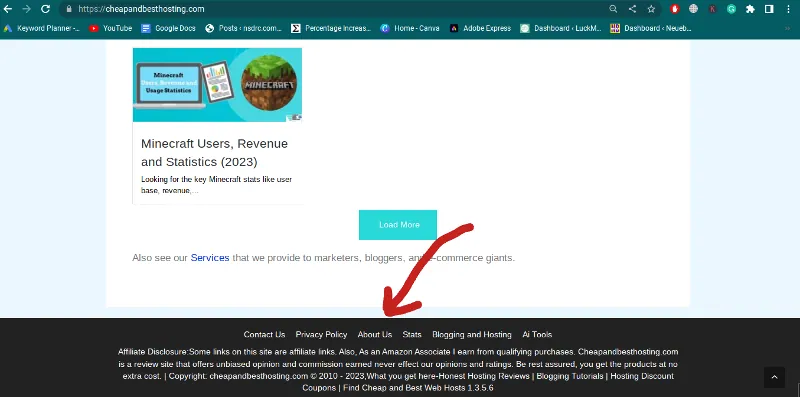
3. If you found that, simply visit the “About Us” or “Contact Us” page.
4. Most likely, you will find information about the publisher or owner of the website such as their name contact information, or other relevant details.

This option may not work for you if the website is not a reputed brand. Websites managed by individuals may not disclose full information.
In most cases, this helps, but if you didn’t find the contact details here, move on to the next method.
Announcement: For Students, we have AI essay writing tools and Text to image AI tools.
2. Use a WHOIS Lookup
Every domain when registered, the data of the owner, emails, etc are captured. But for privacy reasons, some websites’ data is not available here.
A WHOIS lookup is an option that can provide the founder’s contact details.
You can use a WHOIS lookup service such as ICANN WHOIS to find the publisher of a website.
When the first method listed above doesn’t help, this option may be useful to get the details of the publisher or owner of the website.

Step-by-Step Guide To Use Whois Method
1. Open the browser, and search for ‘WHOIS lookup service’.
2. Try ICANN WHOIS or DomainTools.
3. Write the website’s domain name into the search box on the WHOIS lookup service and hit the “search” button.
4. Wait for a second and the recent contact information will be displayed.
Are you a blogger or a student who runs a website? Check out Hostinger’s Student Discount here.
As mentioned above If the WHOIS lookup service shows something like “hidden”, you can opt for more verified methods listed below.
3. Search for the Brand Page on LinkedIn
Today, almost every renowned brand has a LinkedIn page. If they are on LinkedIn you may be able to find everything about them on their official LinkedIn page.
LinkedIn helps them to hire relevant people also, so anyone who wants to join them can reach out easily, this is an opportunity for you to find contact details.
This method is particularly useful when the website is related to a business or industry and social engagement is important for them.
Step-by-Step Guide:
- Using any web browser, open LinkedIn.com. In the search section, enter the name of the company or website.
- Click on the search button. Look for profiles of people or companies that are associated with the website.
- Check the profile, company page, and last activity section to see if it provides information about the publisher or owner of the website.
If you are unable to find information about the publisher or owner of the website on LinkedIn you may want to try another method.
- Is there any Grammarly Discount? Know how to get Premium plan at $9.6 only.
4. Try Search Engines like Google, Bing
In most cases, above mentioned methods will do your job, still in some cases information about the publisher or owner of a website can be found by searching for the website on a search engine such as Google.
Many times, there are several news articles published about the company’s hiring, sales, or other important announcements. These articles are the source of information about the publisher of the website.
This method is particularly useful when the website is a reputed brand and bloggers, news sites cover them frequently.
Step-by-Step Guide:
- Open Google or Bing.
- Search for a website or its domain name in the search box.
- Check the search results and look for articles, and social posts that provide information about the website’s publisher or owner.
- Click on the relevant search result to open the article or source. Read through the article or source to see if it provides any information about the publisher or owner of the website.
- Try to find the author section and author social links on various blogs published by the website.
- Use YouTube without any ads. Get Premium at $6.99/-
5. Creative Ways To Know The Publisher Of A Website
Another creative way to hop on to the website where startup or company’s data/financials are published. This is the alternative and creative way to look for founders or creators of websites.
If the website you are looking for is a promising brand or a startup, you may find the listing on the sites mentioned below.
- Crunchbase
- CB Insights
- PitchBook
- Owler
Here is an example of the company’s page on Crunchbase.
Note: They may have paid plans to reveal all the information, kindly evaluate them as per needs and budget.
- Get Jasper AI writer’s free trial. This AI writer is giving 10,000 words AI content for free.
Caution
We recommend you cross-check the information from multiple sources. If the information is visible on the company’s website or official social media page, it’s trustable.
But, if the contact information is collected from external sources, it is important to note that some websites may provide false or misleading information about the publisher or owner.
You may need to dig through several pages of search results to find useful information so be patient and persistent in your search.
- Which are the top AI writers in 2024? Explore here.
Final Words: Where To Find Publisher on the Website
When contacting the publisher or owner of a website it is important to be polite and respectful in your communication. Keep your message concise and to the point and avoid using a confrontational or accusatory tone. If you have a specific question or concern be sure to clearly articulate it in your message.
More articles worth reading today:
