Are you looking forward to downloading YouTube videos? Do you know how to download YouTube videos for free? Don’t worry, we have this article that helps you learn the process.
YouTube videos are excellent methods to keep oneself amused for a short amount of time — but what happens when you don’t have access to the internet?
How can you store YouTube videos to view later? This is when you have to browse on the internet and look for “How to download YouTube videos?”.
Well, the following are some of the most practiced methods by the users.

Subscribe To YouTube Premium Account
Cost: $11.99 per month
The simplest method to download videos for offline watching is to have a YouTube Premium membership. If you go Premium, you don’t need any third-party software.
However, the only way you can actually download videos on a Premium membership is through the YouTube app – not the actual site.
To download videos as a Premium member, locate the grey button that looks like a downward-pointing arrow beneath the video in the YouTube app. This will store the video to a separate playlist of downloaded videos, which may subsequently be watched offline.
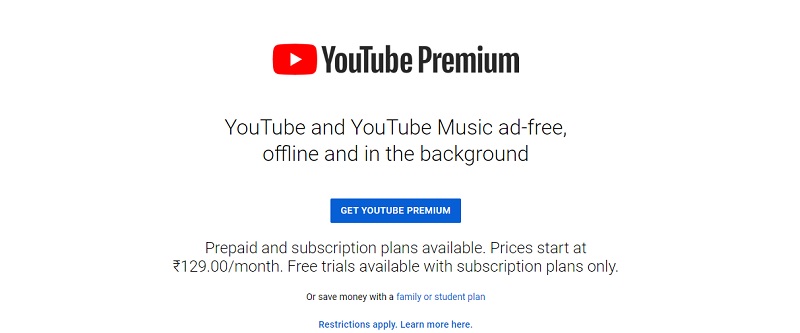
However, YouTube Premium is also the most costly method to get your hands on videos for offline viewing. You can obtain a free trial that typically lasts a few months, but then you’ll have to be ready to pay up the monthly $11.99 cost.
On the plus side, YouTube Premium is also ad-free, and your videos don’t stop if you switch applications halfway through. The package also includes YouTube Music Premium.
Free YouTube Downloader Tools
Using a free YouTube downloader to possess a collection of downloaded YouTube videos is no intimidating job, thanks to our selected set of applications that can do exactly that for you.
It’s a fantastic choice to utilize whether you’re in a location that has no 5G connection or Wi-Fi signals for example, such as on a train, an aircraft, or a work commute.
Whereas you can use YouTube Premium to download videos, it only saves them inside the app, while the list selected for you, enables you to store them and upload them to an application of your choosing instead.
What Are Some Popular YouTube Downloader Tools?
We will now discuss some free and amazing tools that help in downloading YouTube videos. Once the download is finished, you can watch them offline as and when you are free.
4K Video Downloader
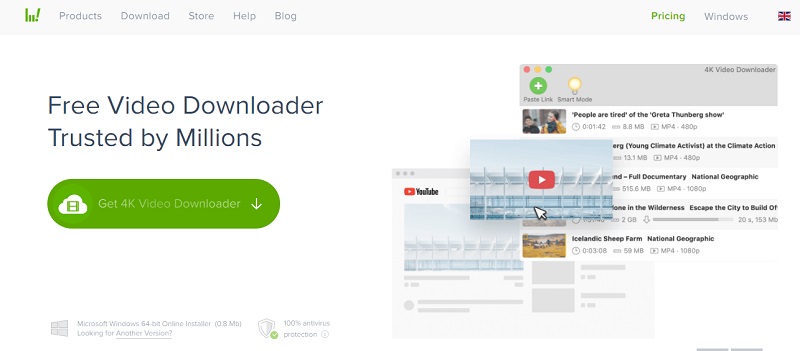
Cost: It is available for free or for a fee of $15 to $45 for a premium license.
4K Video Downloader is an excellent tool for downloading YouTube videos for personal use. To get started, it’s free, but after that, you’ll have to pick between a $15 Personal license and a $45 Professional license.
In any case, 4K Video Downloader covers three machines for life, whether they’re running Windows, macOS, or Linux, and there are lots of reasons to upgrade to Pro.
For starters, instead of three videos, you may now download seven. You may import and export URLs as much as you like, and you can store movies with high-quality audio for offline viewing. Both memberships are ad-free and provide unlimited single-video downloads, including private YouTube channel material.
YouTube Downloader: WinX or MacX
Cost: Free
The only difference between WinX and MacX YouTube Downloader is the operating system you’re using. The greatest thing is that they’re both totally free and simple to install. Although WinX promotes its premium service throughout the installation process, it is not required.
You may download material from more than 300 websites, according to the platform, but you’ll have to check that for yourself.
To download your favorite YouTube video, just copy the URL and launch WinX or MacX YouTube Downloader. You may then choose your desired file format and resolution. Although there is no way to preserve closed captions with a movie, the 300 sources more than compensate.
aTube Catcher
Cost: Free

Although the name implies that aTube Catcher is just a YouTube downloader, it can really store videos from most of the major video hosting sites.
But first, a word of caution: there is a lot of sneaky adware present throughout the installation. When the first app is offered, choose Cancel, and when the second is presented, select Decline – you’ll be free to enjoy aTube Catcher without any unwelcome surprises.
Downloaded videos may be converted to a variety of common formats automatically, allowing you to customize them for their intended purpose or the device you want to view them on. If you want to download a big number of videos at once, you may do so without using up all of your bandwidth – something not all of the top free YouTube downloaders on our list provide.
This free YouTube downloader also comes with a slew of additional features, including the ability to record any video on-screen, video merging, and disc burning.
How To Download YouTube Videos On PC
There are several ways a YouTube video can be downloaded. We discussed the YouTube downloader tool above. Now, we will discover more steps or methods to ensure your task is complete 100%.
Method 1: Install iTubeGo Downloader for YouTube.
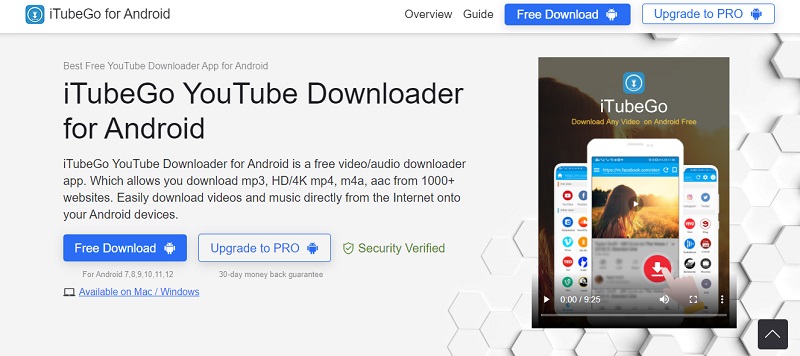
iTubeGo is a video downloader that lets you transcode and download YouTube videos in full HD/4K/8K. More than 10,000 video sites are supported by this application. It allows you to download YouTube videos, playlists, channels, and audio, among other things.
It also allows you to convert YouTube videos to popular formats such as MP3, MP4, AVI, MOV, and more.
- Install the programme on your computer after downloading it.
- On the Desktop, double-click the “iTubeGo” shortcut.
- To paste a URL, use the “Paste URL” button.
- Paste https://www.youtube.com/watch?v=x-QfL BmZVE into the address bar.
- To download high-quality video files, click the “Download” option.
- Your video will begin to download shortly.
Method 2: VLC Player to download YouTube videos.
VLC is a well-known open-source video player for Windows and Mac computers. Almost all multimedia file types, as well as Audio CDs, VCDs, and DVDs may be played with this program. A variety of audio compression techniques are supported by the program.
- Open the video you want to download at https://www.youtube.com/. Take note of the video’s URL.
- On the Desktop, double-click the “VLC media player” shortcut.
- Select the ‘Open Network Stream‘ option from the Media menu.
- A page with a text editor will appear.
- Copy the YouTube video URL you want to download and paste it here.
- To begin, press the Play button.
- Select Codec Information from the Tools menu. There will be a new window open. Copy the information from the textbox at the bottom of the page that says “location.”
- Enter the URL into a web browser after copying and pasting it. To save the movie to your PC, right-click on it and choose “save video as.”
YouTube Downloader Tool Selection Guide
Which method or tool you should choose to download YouTube? What is the right way of downloading the right format of YouTube video?
Here we have shared some professional tips that you must be aware of.
The following are some of the key characteristics to look for in a YouTube downloader:
Video quality
For optimal viewing, the converted file should have standard video quality. It may fall into one of three categories: low, medium, or high. It is preferable to use video resolutions such as 720p, 360p, 1080p, and so on.
Subtitles
Many individuals like watching videos with subtitles in various languages. YouTube premium may be utilized to download clips with subtitles in this scenario.
Batch Downloading
If you want to save time by downloading the whole YouTube channel, you can use the batch downloading function.
Multiple File Format Support
The YouTube video downloader you choose should support a variety of file formats, including MP4, MP3, FLAC, and others. It will provide you with additional options.
Video Editor
Includes a built-in video editor. You often like watching songs in the midst of a video. You’ll need video editing software at this stage. You might want to skip to a specific song in the middle of a video or cut out a section of a movie. You may use a converter that has a built-in editor.
Speed
The software should be able to download and convert any video in a timely manner. Variations in wi-fi and internet connection should not have a significant impact on download times.
Is It Legit To Download Videos From YouTube?
For education purposes, we have shared the tools and methods that are available for you. But we recommend checking the video license like “creative commons” or “commercial”. We are strictly against piracy and never promote copyright infringements. So, for all downloading, users are advised to check all these conditions.
YouTube’s Terms of Service prohibit you from downloading videos. Downloading YouTube videos is against Google’s terms of service.
“YouTube hereby grants you permission to access and use the Service, subject to the following express conditions, and you agree that your failure to adhere to any of these conditions shall constitute a breach of these Terms on your part: you agree not to access Content through any technology or means other than the video playback pages of the Website itself, the YouTube mobile application, or the YouTube mobile application,” says Section 5.1.
Frequently Asked Questions
How do I download and save YouTube videos?
Select the option “Save” in the drop-down menu. This will save the video for offline viewing on YouTube.
Can you download videos directly from YouTube?
Yes, only on a mobile. In the case of a computer, you can only download a video if it’s uploaded by you.
What is the easiest way to download a YouTube Video?
Using free and safe YouTube downloader tools is the easiest method wherein you can simply paste the URL of the desired YouTube video for downloading it.
Conclusion: Downloading YouTube Videos and Watch Offline
Using YouTube Downloader tools for downloading YouTube videos and offline viewing is quite safe most of the time.
However, the risk of unwanted apps being installed on your device can be irritating. This can be taken care of by being visible and alert while selecting the correct links in order to download tools and videos thereafter. Visit our homepage for more details.
Categories that you should check out:
Latest post:
- Full Form Of UPSC In English and Hindi With Eligibility Criteria
- Top 18 Books on Power & Influence Everyone Should Read in 2024
- Grammarly Review 2024: Why I Use It Even After 5 Years?
- GrammarlyGO Review, Tutorial, And Pricing
- How to Use Bing Image Creator to Generate AI Images
- QuillBot Review 2024: My Experience And Useful Tips
- 10 Best Rytr Alternatives 2024: Rytr.Me Competitors To Try Today
- 5 Ways – How To Find The Publisher Of A Website
- Grammarly Pricing & Plans: How Much Does Premium Cost?
- 15 Best Online Quiz Maker For Teachers (Test Makers Online) Free & Paid
