Are you looking for a practical guide that teaches you how to download Instagram Videos? Be it your mobile or a PC, downloading Videos from Instagram is easy if you know the right process.
Instagram is the most popular social media app where people share their videos and photos. Instagram has 1.3 billion active users which are higher than Facebook. Instagram has reels and IGTV sections for uploading different types of videos. In reels 60 second long videos and in IGTV 15 minutes long videos can be uploaded.
Whenever people feel bored they go to Instagram to watch videos and pictures to get entertained. On Instagram, you will find funny videos, travel videos, and fitness-related videos. On scrolling Instagram, you may be found some very interesting videos that you want to save to your phone so you can watch them later but Instagram does not provide any options for saving a video offline.
There are many ways in which you can download Instagram videos without the help of an Instagram app. Before downloading a video be careful that it is not a copyrighted video or private video.
There are many apps and websites available which can help you to download Instagram videos.

You can also use the screen recorder for saving or downloading the videos. Most of these tools are 100% free to use. For downloading a video you just have to copy the video link from the Instagram app and put it on the website which provides free video download options. Instafinsta, w3toys, 4kdownload, and igram.io are some of the websites which help you to download Instagram videos for free.
Disclaimer – Verify these tools before downloading. Check for copyright also. It is just for education purposes.
How To Download Instagram Videos On Mobile

There are many apps available in the google play store which help you to download Instagram videos for free. You can search for an app Video Downloader for Instagram on the play store. This app will help you to easily download Instagram videos.
Step 1: Download the Video Downloader for the Instagram app from the play store.
Step 2: Open Instagram on mobile. Go to the video you want to download. Click on three dots on the right side of the video.
Step 3: Click on Copy Link.
Step 4: Now open the app video downloader for Instagram.
Step 5: Now copy-paste the link in their search bar option.
Step 6: Now click on the download button.
Step 7: Now your video will start downloading.
How To Download Instagram Videos On Computer
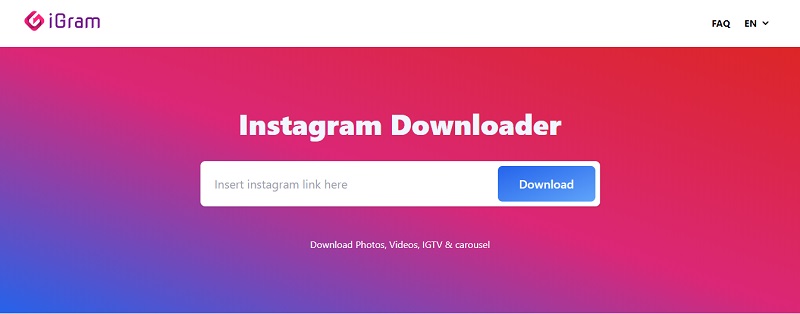
There are many websites available that can help you to download the Instagram video for free. One of them is igram.io which lets you download Instagram videos very easily. For downloading Instagram videos you just have to follow these steps:
Step 1: Open Instagram on your computer go to the video you want to download.
Step 2: Click on the three dots available on the right side of the video.
Step 3: Copy the link.
Step 4: Now open the igram.io website.
Step 5: Copy-paste the link in the search bar.
Step 6: Click on download.
Step 7: Your video will start downloading.
Downloading Instagram Video On Mobile Using Screen Recorder
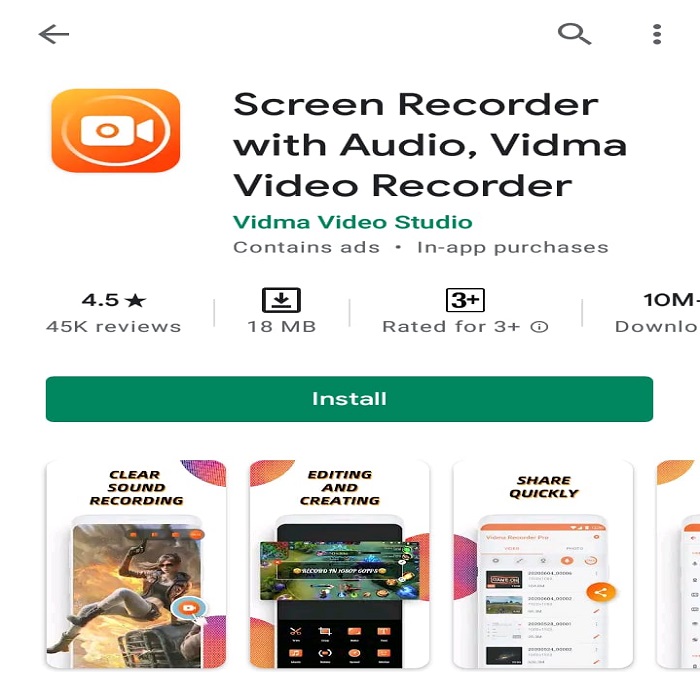
You can download the Instagram videos using the screen recorder app. Many good screen recorder apps are available in the play store you can use any of them. Below I have described the steps for downloading the Instagram video using a screen recorder:
Step 1: Open the play store on mobile.
Step 2: Type the vidma video recorder in the play store search box.
Step 3: Click on install.
Step 4: Open the screen recorder.
Step 5: Click on allow.
Step 6: Click on the screen recorder option.
Step 7: Now you can record the Instagram video.
Is It Safe Or Legal To Download Instagram Video
Downloading video from Instagram is safe and legal if you don’t use it for commercial purposes. It is okay to download someone else videos and photos of Instagram but don’t post these videos on your Instagram. Downloading someone else videos and photos then using them for commercial use is illegal. Downloading videos from Instagram just to watch them later does not come under illegal things. Still, we recommend you visit the official Instagram page and follow the guidelines.
FAQ: Guide To Download Videos From Instagram
How to download Instagram video on mobile?
For downloading Instagram videos on mobile you have to install the Video Downloader for Instagram on your mobile. After that, you can copy-paste the link of the video in Video Downloader for Instagram and click on download.
Downloading Instagram videos is illegal?
No, downloading Instagram videos is not illegal. But using downloading videos for commercial purposes is an illegal thing. You can download as many videos as you want. You are safe until you are not using them for commercial purposes.
What are the best websites for downloading Instagram videos?
Instafinsta, w3toys, 4k download, and igram.io are some of the best websites which help you to download Instagram videos for free.
Conclusion: Downloading Instagram Videos
In the end, I will suggest that downloading a video from Instagram is not illegal. When you use the downloaded video for commercial purposes then it is illegal. In this article, you will learn how to download Instagram videos on a computer, how to download Instagram videos on mobile, and how to use the screen recorder app for downloading Instagram videos. I hope you like this article please share it with your friends.
Other categories you should like:
Recently published:
- 10 Best AI Detector 2023: Free & Paid Tools To Find AI Content
- 10 Best AI Essay Writers (Paper Writers) For Students & Everyone
- 10 Best AI Text To Image Generators Online – 2023
- 10 Best Books and Novels for Students That Inspires Them in 2024
- 10 Best Digital Board For Teachers: Smart Black/ White Board For Teaching
- 10 Best Rytr Alternatives 2024: Rytr.Me Competitors To Try Today
- 15 Best Agatha Christie Books and Novels For Everyone
- 15 Best Online Quiz Maker For Teachers (Test Makers Online) Free & Paid
- 150 Education Quotes | Education Thought Of The Day For Students
- 150 Funniest Riddles With Answers For Everyone
